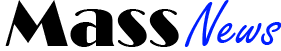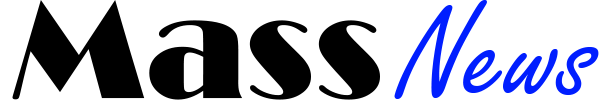Advice From IT Experts on Implementing and Enforcing Multi-Factor Authentication

We all care about securing our data, but when it comes to actually implementing security measures, many of us don’t know where to start. One of the most effective ways to secure your data is to implement multi-factor authentication (MFA). MFA adds an extra layer of security by requiring a second factor, such as a one-time code, in addition to your username and password.
In this article, we’ve compiled advice from information technology (IT) experts on how to implement and enforce MFA in your organization.
Define Your Authentication Policies
The first step in implementing MFA is to define your authentication policies. These policies should include what types of authentication factors you will require (e.g., something you know, something you have, or something you are), as well as the authentication methods that you will accept.
Determine Who Needs Multi-Factor Authentication
Next, it’s important to determine which users in your organization require MFA. The factors you choose to implement for different people may vary depending on their roles and responsibilities within the company. For example, high-level executives or IT workers might be required to use a security key or mobile device app for access, while other employees might just need to provide a one-time code via SMS message.
Set Up Your First Factor of Authentication
Once you’ve determined which users will require multi-factor authentication, the next step is to set up your first factor of authentication with those users. Typically this involves creating an authentication profile and registering the user’s phone number or email address.
Add Your Second Factor of Authentication
Once you’ve set up your first factor of authentication, you can then begin adding your second factor. Depending on which type of authentication method you choose to use, this might involve downloading an app, enrolling a security key, or generating one-time codes via SMS message or an authenticator app. It’s important to note that if you require more than one factor for certain users, they will need to register their device for each additional factor.
Monitor and Test Your System Regularly
It’s crucial to monitor and test your system regularly in order to make sure it is functioning as intended. One way to do this is by performing a penetration test or vulnerability scan to identify any weak points in your system and take steps to mitigate them.
Train Your Users on How to Use the System
In addition to monitoring and testing your MFA system, it’s important to train your users on how to use it effectively. This may include providing employees with tips for generating one-time codes and enabling 2-step verification on their devices. You can also create a helpdesk support group within the company specifically tasked with helping users with any issues they encounter when using MFA.
Stay Up-to-Date With Vendor Updates
Finally, it’s important to stay up-to-date with vendor updates as they become available. Most vendors regularly release patches and security upgrades for their software, so it’s important to download and apply these updates in a timely manner to ensure that your authentication system remains as secure as possible.
Multi-factor authentication is an essential tool for ensuring the security of your data. By following these tips, you can successfully implement and enforce MFA in your organization.