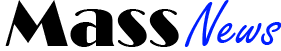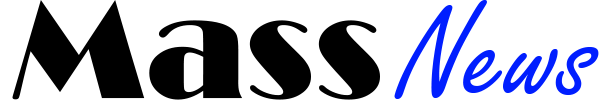How to Remove Personal Information From Google Search

Google allows users to erase their personal information, such as their home address, phone number, email and email addresses, from search results. On Wednesday, the company announced at its annual I/O developer conference that it’s launching a tool to further streamline the process.
“People are worried about threats, they’re worried about things like identity theft, or they’re just generally not comfortable with their personal contact information being out there,” says Danny Sullivan, Google’s public liaison for Search. “The internet has given us easy access to all sorts of information it used to be hard to get. But that’s also caused people to have concerns about privacy and how they manage their information online. This is us trying to give people some sense of having more control over that.”
In the next few months, the new tool will be available and users can quickly request that results are removed. For now, here’s how to request your personal information be removed, through Google’s support page.
Google allows you to remove certain types of data
Google had previously made it possible for users to delete personally identifiable information, which could be used to doxxing and financial fraud. However, Google updated its policy to add contact information to the April update. This also includes information that may put users at high risk of identity theft. If you want Google to comply with the new rules and take appropriate action, search results must fall within the following categories.
- Contact Information
- Issued by the government, such as a U.S. social security number
- Credit card or bank account numbers
- Photos of ID documents or handwritten signatures
- Access to private medical records
- Log-in credentials for Confidential users
Google: How do I submit a request for removal?
To submit a removal request for this kind of information ahead of the tool’s launch, head to Google’s search results removal form and select “Remove information you see in Google Search” under the “What do you want to do?” tab. Then hit “In Google’s search results and on a website” under “The information I want removed is” and “No, I prefer not to” under “Have you contacted the site’s website owner?”
You will be guided through how to enter the data that Google requires in order for it to decide whether or not the results are subject to its removal policies. It will ask for both the URLs of websites that contain your personal information and the Google search URL that brought those sites up. The recommendation is to include screenshots. This could result in these websites being removed from Google search results.
As Google notes on its removal request support page, the company doesn’t have the power to take down the website where the information actually lives. Google Search displays information from sites across the web, so any Google Search results that are removed can be found online. “This means someone might still find the content on the page that hosts it, through social media, on other search engines, or other ways,” the page reads.
If that’s the case, Google recommends that you contact the offending site and ask it to remove the content itself.
Here are more must-read stories from TIME