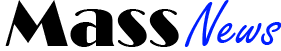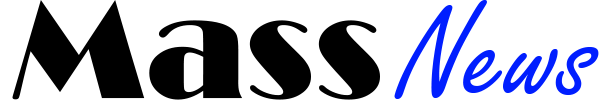6 Cybersecurity Tips for Returning to Work Safely

The current global pandemic has affected businesses in several ways, not the least of which is making them more susceptible to a range of cyber attacks.
As businesses have been transitioning to new ways of working, there has been a significant rise in cyber attacks of all kinds. Businesses who were unprepared to make the switch to remote work have had security holes exploited and experienced severe data loss.
Because hackers are finding more ways to attack businesses, it is more important than ever for businesses to do whatever they can to protect their digital assets, especially as they prepare to again transition to onsite work once lockdown restrictions are lifted.
Here are 6 cybersecurity tips that can help you make sure you return to onsite work safely:
1. Implement the Right Tools
If you want to protect your business from cyber attacks, you primarily have to make sure that you are implementing the right IT tools to support your digital assets.
Security measures such as firewalls, anti-virus, and email filtering help protect against malware, while other services such as encryption and data backup keep your data out of the wrong hands. Beyond that, it’s worthwhile to consider technology such as VoIP phone systems and services like 24/7 system monitoring that both secure your business and save you money.
In order to implement these tools, it’s important to work with an experienced IT professional who offers cybersecurity services so they can implement and optimize these tools according to your unique business needs and current infrastructure.
2. Develop Strong Cybersecurity Policies
Many of the businesses who are most affected by cyber issues are those that neglected to implement stronger cybersecurity policies once the pandemic hit.
Strong cybersecurity policies should include a business continuity plan, Work-from-Home and Bring-Your-Own-Device regulations, and action plans for disaster recovery. These policies should be continually revised and tested to ensure that every department of your organization is considered. These policies are equally important for remote workers as they are for on-site workers.
3. Prevent Social Engineering Attacks
It’s important to remember that the vast majority of cyber attacks begin with someone gaining access through phishing emails and other social engineering attacks.
As well as utilizing spam blocking software, it’s important that you and your staff learn to identify phishing emails. Phishing emails will generally have misspelled or fake domain names, grammar errors, suspicious links or attachments, threats and payment requests, and generally will come from a strange looking email address.
By training your employees on how to recognize phishing and social engineering emails, you can greatly decrease your risk of a cyberattack. In fact, 70% of data breaches include phishing, so by eliminating this risk, you take a huge leap forward to protect your systems.
4. Establish MFA for All Devices and Accounts
To keep your devices and accounts secure, each should require login through a Multi-Factor Authentication (MFA) process. This simply means that the user must provide two or more pieces of information before being allowed into the account or device in question.
The information is taken out of three different categories: something you have, like a phone; something you know, like a password; and something you are, like a fingerprint. With MFA installed, attackers are much less likely to be able to hack your accounts, since they will need not only your password, but something only you carry, as well.
5. Train Your Staff
Beyond just training your staff to recognize phishing emails, you should make sure your team is aware of all cybersecurity practices and procedures. This is especially important for remote workers.
Teaching your team to download files only from reputable sources and outlining regulations for where and how they can use company devices will help further protect your company from cyber attacks. Staff should also have a clear understanding of how company data may be accessed, shared, and handled.
6. Carry Out Regular Risk Assessments
Regular risk assessments are key to keeping your company continually safe. As you implement new software, change operational procedures, and adapt your services, you need to make sure your IT is always capable of defending against new risks.
A risk assessment evaluates your network and identifies any weak areas that could be exploited by threat actors. From there, you can determine strategies to repair these vulnerabilities and better secure your systems against the latest threats.
These six tips are a great way to protect your business and valuable data as you return to work after the global pandemic. By continually updating your security processes and policies, you can make sure your staff is well-equipped to safely handle data and keep your business secure.