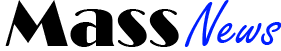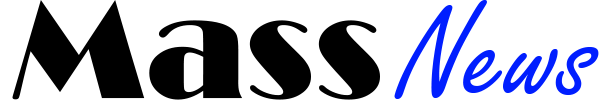5 Tips for Helping Your Team Be More Efficient

Your team already works hard. This means that productivity gains typically have to be made by working smarter. That generally means leveraging technology. With that in mind, here are five tips for helping your team be more efficient.
Streamline Your Communication
Instant messengers have now become as popular in business as they are for personal communications. There are many reasons for this. One of the main ones is the fact that they often vastly reduce the number of emails generated. They also eliminate the possibility of people being accidentally missed off emails they do need.
There are several instant messengers on the market, including ones tailored for business. The standout option, however, is Microsoft Teams. Its big advantage over its competitors is that it integrates closely with other Microsoft 365 services. This creates a really seamless, and hence efficient, user experience.
For those times when you do need email, Microsoft Outlook is also an excellent choice. It has a huge range of email-management functions to help you keep on top of your messages.
Use Shared Calendars
This tip is really simple but it can also be really effective. The key to making this work is to ensure that your employees really are recording all appointments and blocked-out time in their calendars. In other words, anybody should be able to check an employee’s calendar and know, for sure, whether or not they’re available at any given time.
Of course, in the real world, there are a couple of regular complications. Firstly, people may not work standard 9-5 hours. Secondly, people may work across different time zones. That’s why Microsoft Outlook’s calendar allows you to set your working hours (as does Teams). The calendar can also display different time zones.
Keep Files Secure But Accessible and Up-to-Date
Often, helping a team to be more efficient comes down to finding better ways for them to do what they do already. Cloud storage and cloud apps have already proved themselves a compelling answer to the age-old problem of balancing security with accessibility.
Google is hugely popular with consumers, freelancers and is even starting to gain popularity with very small businesses. In the business world, however, Microsoft 365 still has the edge simply because it was built for business. It’s therefore packed with features to enable secure but seamless collaboration.
Make the Most of Your Mobile Devices
The current generation of mobile devices can be used for so much more than checking email. Phones still have their limitations due to the size of the screen. Tablets, however, can sometimes replace laptops, especially if paired with the right accessories such as wireless keyboards and mice.
Again, Microsoft 365 is the business-friendly choice. All the Office 365 services have apps for both Android and iOS. What’s more, each user license covers up to 5 devices. That should be plenty for even power users. You don’t need to worry about the hardware since most of the processing work will be done in the cloud.
Improve Your Onboarding
Teams don’t stay the same forever. Established members leave and new people arrive. Getting a new team member settled can be seriously disruptive to the established routine. Using cloud-based services like Microsoft 365 can, however, help to minimize this disruption.
You don’t need to go through a lengthy IT setup process. You just create the relevant profile, give them the credentials and get them started. This can all be done in advance so it’s ready for their first day.