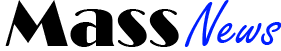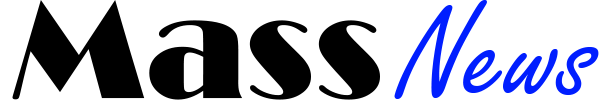10 Tips for Presenting Over Zoom

Why use Zoom for presentations?
Zoom is a versatile tool that can be used for a variety of purposes, including presentations. Due to its popularity and ease of use, Zoom has become one of the most popular platforms for giving presentations. Whether you’re presenting to a small group or a large audience, Zoom provides a convenient way to deliver your presentation without having to be in the same room as your audience.
When using Zoom for presentations, there are a some things to keep in mind in order to make sure your presentation goes smoothly. Here are 10 tips for giving an effective presentation over Zoom:
1. Make sure your PowerPoint design is on point.
Your presentation’s success starts with its design. A great way to ensure that your design is professional and engaging is to hire a PowerPoint presentation designer. They can help you create custom slides that are both visually appealing and informative.
2. Keep it simple.
When it comes to presentations, less is definitely more. Overloading your slides with too much information will only confuse and bore your audience. Stick to the essentials and make sure each slide can be easily understood at a glance.
3. Use high-quality visuals.
Nothing kills a presentation like low-quality visuals. If you want to keep your audience’s attention, make sure to use only high-resolution images, videos, and infographics.
4. Make use of Zoom’s whiteboard feature.
Zoom’s whiteboard feature is a great way to engage your audience and add an element of interactivity to your presentation. Use it to draw attention to important points or to conduct a quick survey.
5. Plan for technical difficulties.
No matter how well you prepare, there’s always a chance that something could go wrong during your presentation. To avoid any potential disasters, make sure to have a backup plan in place in case of technical difficulties.
6. Practice, practice, practice.
The best way to ensure a successful presentation is to practice, practice, practice. Run through your slides a few times before the big day to make sure you’re comfortable with the material.
7. Dress for success.
Even though your audience will only see you from the waist up, it’s important to dress for success. Dressing professionally will help you feel more confident and in control during your presentation.
8. Be prepared to answer questions.
At the end of your presentation, be prepared to answer any questions that your audience may have. If you’re not sure about an answer, don’t hesitate to say so and offer to look into it after the presentation is over.
9. Follow up with your audience.
After your presentation is over, don’t forget to follow up with your audience. Thank them for their time and send them a copy of your slides if they’re interested.
10. Have fun!
Presenting can be nerve-wracking, but it’s also an opportunity to show off your knowledge and engage with others. Remember to relax and have fun – you’ll do great!
By following these 10 tips, you can be sure that your next presentation over Zoom will be a success!