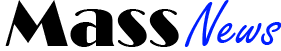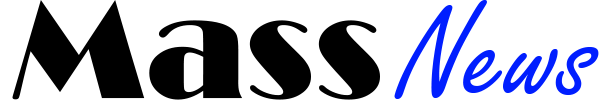8 Warning Signs That a Wi-Fi Network is Not Secure to Use

Wi-Fi connections are essential for your work, school, and home life. It’s not surprising that there is a need to have them everywhere. But do you ever consider the security risks of using an unprotected network? It’s important to take the proper precautions when using public Wi-Fi networks, so your data isn’t compromised. These eight warning signs will help you spot networks that are out of order and unsafe to use.
1. Potentially Unsecured Network
The sign of a potentially unsecured network is if it has an open network in addition to a WAP password or no password at all. This can be indicated by looking at the manually connected screen that displays which type of connection it uses (i.e. wireless LAN, Wi-Fi, etc.) and if there is a lock icon next to it.
2. No Lock Icon on the Manual Connect Screen
If the network you are connected to doesn’t have a lock icon next to it or asks for any password upon connecting, it’s not secure, and you should be cautious when using it. If your device can connect without a password, someone could easily connect to that network without your permission or knowledge.
3. The Network Name
If the name of the network doesn’t match the name of the business you are trying to connect with, that can be a sign that something is amiss. For example, if the network name on an at-home router shows “Home”, it could indicate that it isn’t secure.
4. Missing Service Set Identification
If you can’t see the network name or SSID on the network you are trying to connect with, it’s probably not safe to use. An SSID is a way for other devices to identify your wireless connection quickly and easily. If it is missing, then there is no way for anyone who might want to use your connection to figure out how.
5. Security Code Showing in Plain Text
Sometimes, people forget to change the security code from the default password and leave it displayed for anyone to see. This can be a huge red flag that there may be vulnerabilities in the network you are about to connect with.
6. Security Code Not Displayed
Some people try to sanitize the appearance of their wireless networks by hiding the security code so others can’t see it. While this can hide the code from visitors, it doesn’t necessarily make it any more secure. Hackers know how to read through web pages and access hidden codes, so they can still use your network even if you don’t know the security code.
7. Broadcasts
If the network broadcasts out information like the SSID, broadcast name, MAC address, or any other information normally not displayed to other Wi-Fi users, then it’s a red flag, and there are probably security issues on this network.
8. Weak Security Parameters
If the Wi-Fi Protected Setup (WPS. button has been disabled or deactivated; it could indicate poor security parameters for your network. This is because WPS automatically creates a set of secure passwords for you whenever you connect to a new network.
Network security is key, if you don’t take steps to secure your wireless network, it’s not secure. It is important for anyone using public Wi-Fi to use a VPN or Virtual Private Network to protect their information when connecting online. This will encrypt all of your data and prevent intruders from being able to read it while in transit.